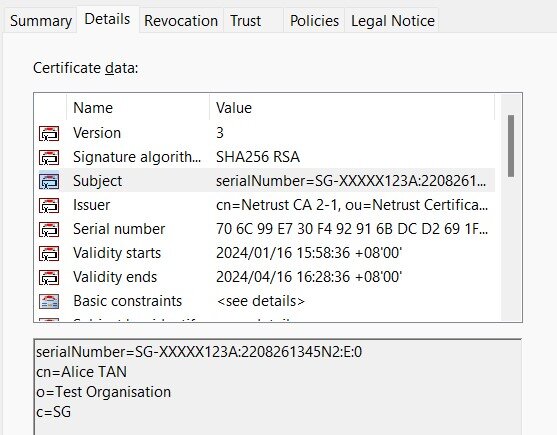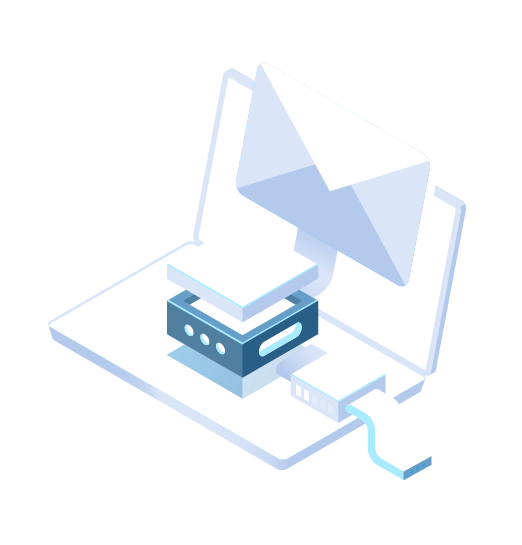nSignBasic
Trusted Document Signing Certificates
Generate digital signatures automatically trusted by Adobe (AATL) and Microsoft programs. Apply online today, receive tomorrow!*
Quick Product Overview
What is nSignBasic?
What is nSignBasic?
nSignBasic can be deployed to a FIPS-compliant cryptographic USB token or a hardware security module (HSM). Enabled by Public Key Infrastructure (PKI), digital signatures made using nSignBasic provide non-repudiation for the lifetime of the documents. The integrity of the document is verified using cryptography to ensure the contents of the document have not been altered from the time of signing, while the signer’s identity is authenticated through the registered digital certificate issued by Netrust to the signer.
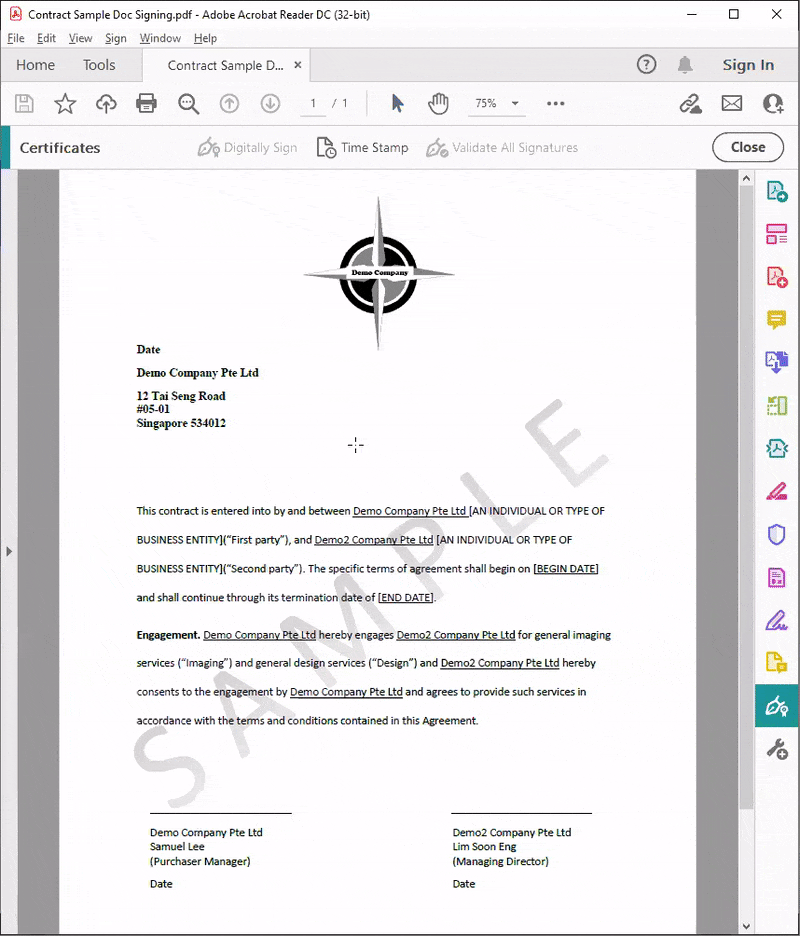
Simply drag, click and sign.
Why nSignBasic?
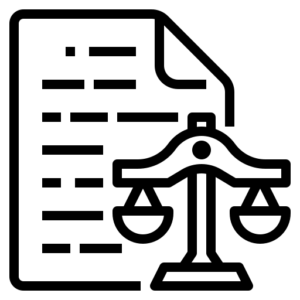 Legally binding in Singapore
Legally binding in Singapore
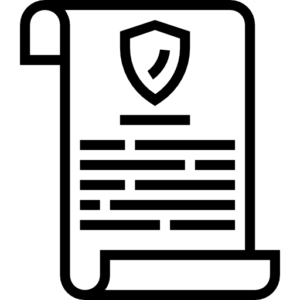
Automatically trusted by Adobe and Microsoft programs
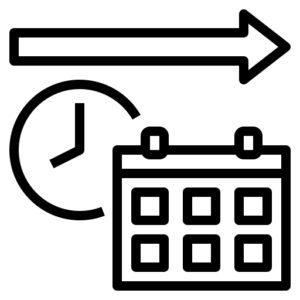 Long Term
Long Term
Validation
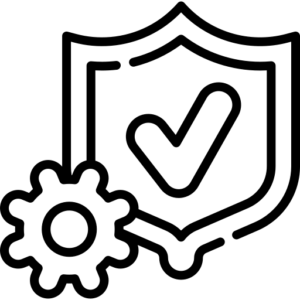 Security Seal
Security Seal
trust indicators
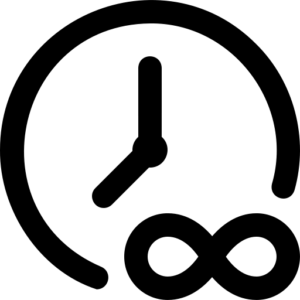 Real-time
Real-time
assurance
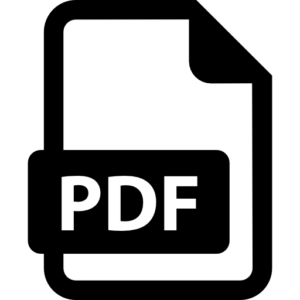 Can be used with
Can be used with
any compatible PDF reader
Who is nSignBasic for?
Anyone! Individuals, groups, and enterprises. nSignBasic is a virtual identity that helps the creator/signer of a digital document to prevent unwanted tampering or impersonation.

Use Cases
- Sign e-documents securely as an individual
Plain electronic signatures can be easily forged by anyone. To prevent impersonation and allow others to easily identify you as the signer, use nSignBasic to automatically embed your identity directly in the document, within the signature properties.
- For individuals who want their e-documents to be legally binding
All of us sign many types of e-documents in our lives and some are more important than others. Sign confidently with nSignBasic as it qualifies as a “Secure Electronic Signature” as defined in the Electronic Transactions Act (ETA). A Secure Electronic Signature gives you the added benefit of legal presumption in Singapore’s court of law.
- Maintain control of documents that have multiple signers
For documents that need signatures from multiple individuals, how can you ensure the content remains unaltered after each signature, preserving the document’s integrity throughout the entire signing process? With nSignBasic – you can. Once you sign using nSignBasic, rest easy knowing subsequent signers can’t alter the content, ensuring the authenticity of multi-party signed documents.

- Formal proof of work for professionals
If you are a professional like an auditor, lawyer or architect, you often have to produce and endorse critical documents in the course of your work. nSignBasic will enable you to certify your e-documents to prevent tampering.
- Documents that require global trust standards
Sometimes, you have to process documents with parties who are located all over the world. Netrust is a member of the Adobe Approved Trust List (AATL) and Microsoft Trusted Root Program. When you sign using nSignBasic, the digital signature generated will be recognised and trusted not just in Singapore, but across the globe.
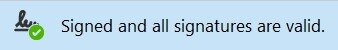
- Sealing the content of electronic forms to prevent unauthorised change by signers
Your organisation may have electronic forms that require signers to download and sign, before submitting electronically. Protect the content of your forms by digitally signing on them using nSignBasic (you can sign as an organisation) before dissemination.

- Approval and authentication of official documents like purchase orders, press releases, etc
Prevent bad actors from manipulating official documents that can have legal and financial repercussions. With nSignBasic, your business associates can easily verify the authenticity of your documents without downloading additional software.
- Automate bulk signing of certificates and invoices
Handling bulk signing of certificates and invoices manually is time-consuming and prone to errors. You can use nSignBasic to automate the signing process for high-volume documents or documents that go through a specific workflow to increase efficiency while maintaining high security standards.
Pricing
Apply online today, receive tomorrow!*
* Applicable for orders paid and with required documents duly submitted by 2 pm on a business day.
Within Singapore only and no delivery on non-business days.
Unsure which types of nSignBasic certificates you need?
Read the guide here to help you select.
| Features | Individual | Organization | Server – HSM |
| 12 Months | SGD $300 Price includes 1 token. | SGD $450 Price includes 1 token. | Get Quote |
| 24 Months | SGD $490 Price includes 1 token. | SGD $780 Price includes 1 token. | Get Quote |
| 36 Months | SGD $670 Price includes 1 token. | SGD $1100 Price includes 1 token. | Get Quote |
| Signatory | Individual or Individual in an organisation | Company, Department or Group | Company, Department or Group |
| Signature Examples | Alice Tan Alice Tan @ XYZ Pte Ltd | XYZ Pte Ltd Finance 1 @ (Company Name) Finance 2 @ (Company Name) (UEN) @ (Company Name) Marketing Department Billing Group | XYZ Pte Ltd Marketing Department Billing Group |
| FIPS-compliant Cryptographic USB Token | ✔ | ✔ | |
| Individual name & email + Verification | ✔ | ||
| Organization email + Verification | ✔ | ✔ | |
| Signing Solution Type | Manual | Manual | Automatic |
| Adobe PDF | ✔ | ✔ | ✔ |
| Microsoft Office | ✔ | ✔ | ✔ |
| Unlimited Signing | ✔ | ✔ | ✔ |
| Customer Support | ✔ | ✔ | ✔ |
Prices subject to GST.
Tutorials & Sample Documents
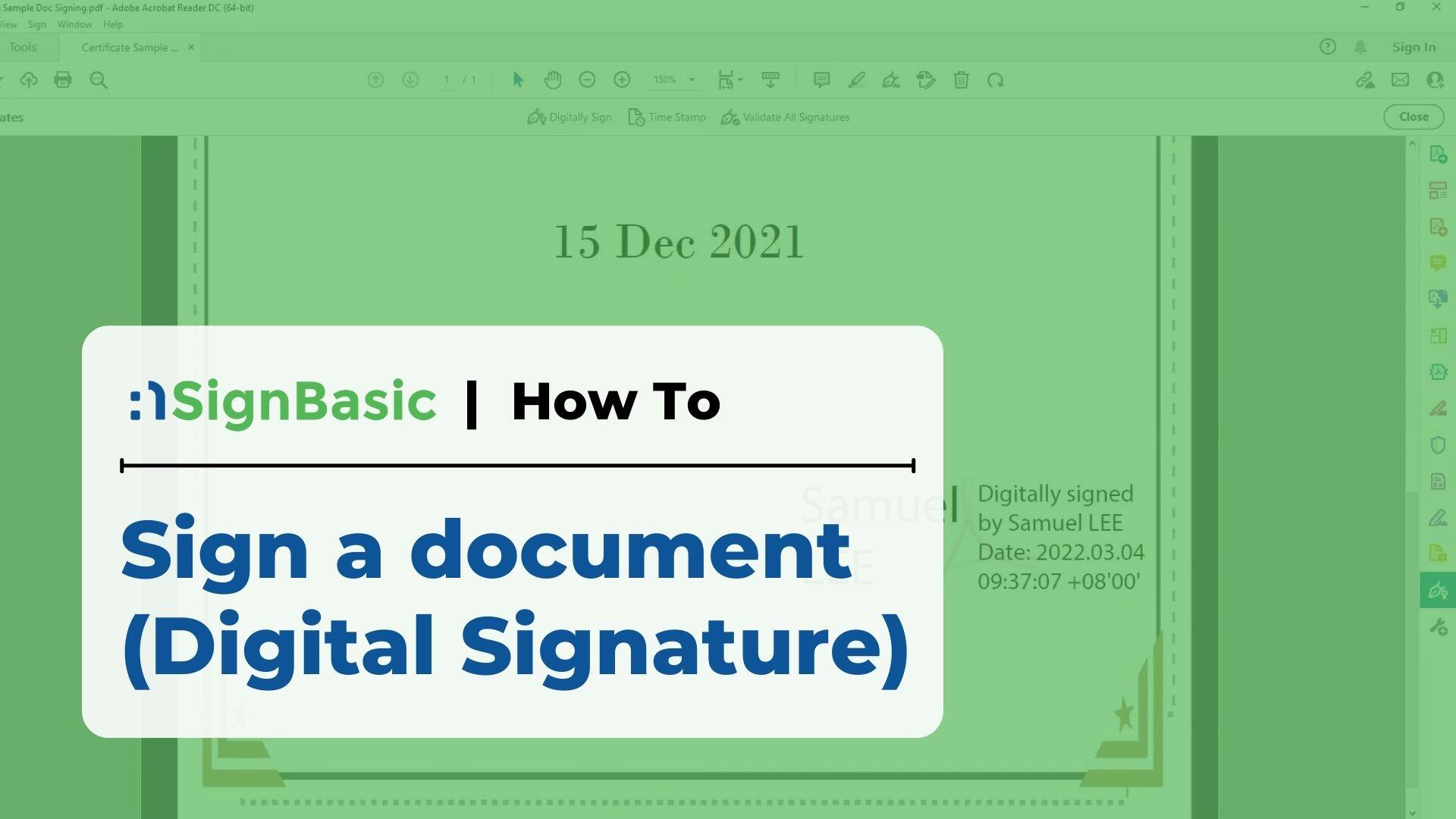
How-To: Sign a document (Digital Signature)
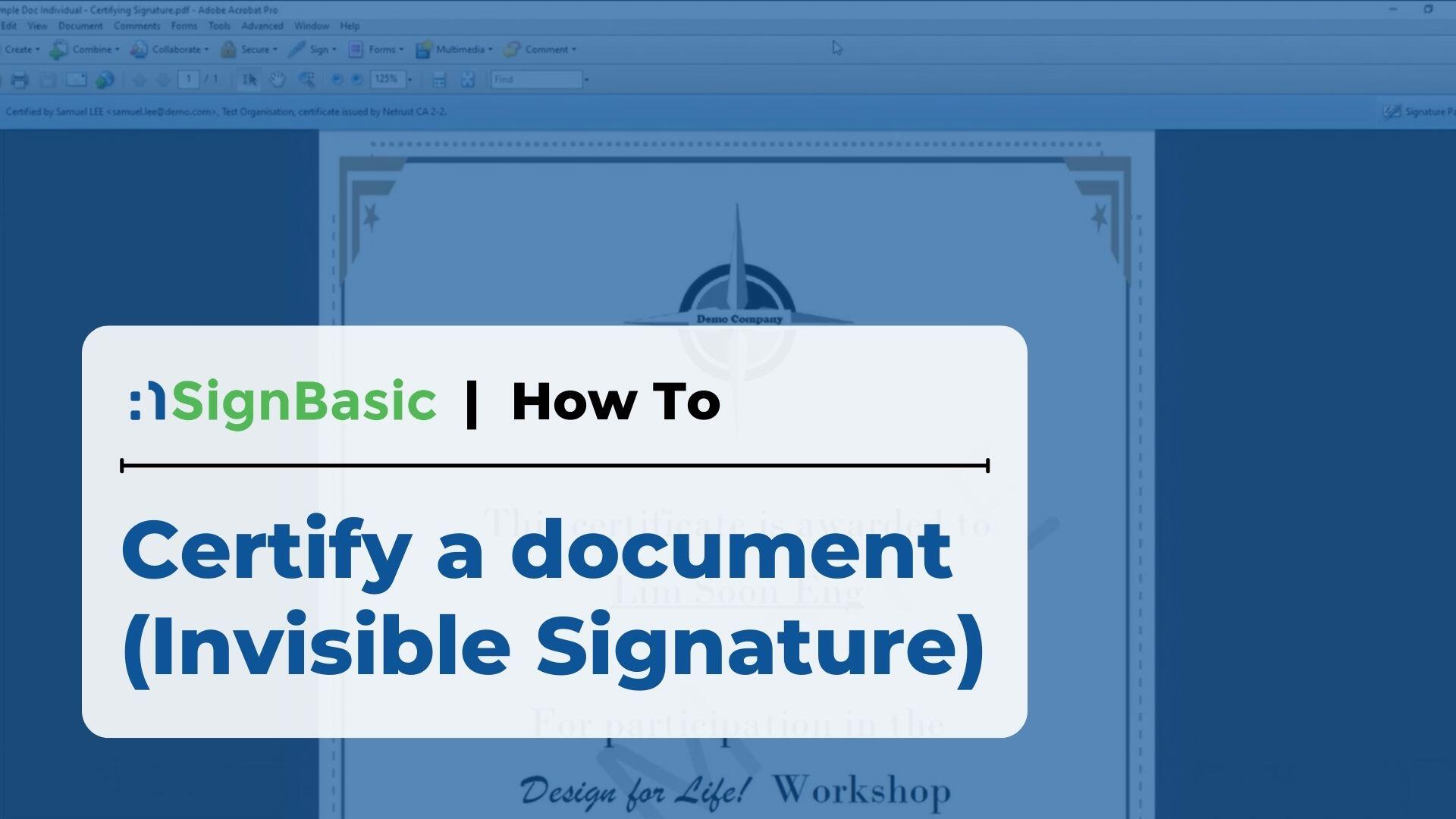
How-To: Certify a document (Invisible Signature)
* Requires Adobe Acrobat Pro
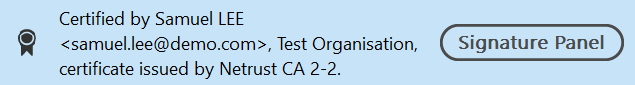
Sample Image: Signature Panel when certified by an individual
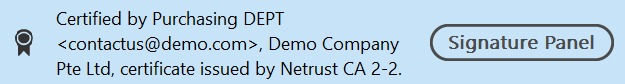
Sample Image: Signature Panel when certified by an organisation
Check out our other solutions in nSign Digital Signing Suite.