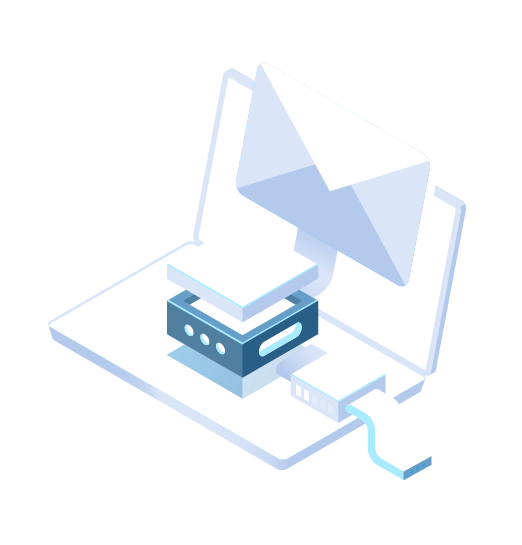Get 6 months of free
nSignHub trial on us!
Time-Limited Campaign!
Supercharge your free trial with these easy steps!


- This campaign entitles you to an extra 2 signatures per month for 6 months. This means you will get a total of 17 signatures (5 default + 12 extra) with your free upgraded trial plan.
- All workflows (including those in pending statuses), documents and templates in your current trial plan may be automatically purged with the upgrade. Netrust will not be able to restore or retrieve them in this case. Please backup your documents before proceeding, if needed.
- You will receive an email from Netrust Customer Support when the upgrade is complete. This will take 1-2 business days. Contact us at customersupport@netrust.net if you do not receive the email.
- This upgrade is limited to one time per trial user and only applicable for those currently on the “Default Trial Plan” service plan.
- Netrust reserves the right to decline the upgrade to any users deemed to be misusing the service.
- Netrust reserves the right to suspend this campaign at any time without prior notice.
Frequently Asked Questions
What is nSignHub?
nSignHub is a powerful document approval workflow solution that automates the collection of electronic or digital signatures, including Sign with Singpass, for your e-documents. Instead of manually attaching and emailing documents to request signatures, waiting for responses, and then forwarding them to the next recipient, nSignHub streamlines the entire process for you. Imagine how much time you’ll save and how many tedious tasks you’ll eliminate. No more acting as a digital postman, sending reminder emails, or dealing with a cluttered inbox full of attachments at various stages of signing.
To discover more about nSignHub, click here.
What is a workflow?
In nSignHub, a workflow is a document approval process that the Document Owner sets up.
In a simple workflow, the Document Owner begins by uploading the documents that need to be reviewed and signed. Next, they add the recipients, decide the order in which each person should sign, and place the signature fields where needed. Once everything is set, the workflow is ready to be sent and nSignHub takes care of the rest.
For this campaign, you only need to upload one document (use this!) and set customersupport@netrust.net as the only signer for the workflow. Super easy!
Who is a Document Owner?
Any nSignHub user who initiates/prepares a document workflow, is called a Document Owner. A Document Owner needs to have an nSignHub account. Recipients of a workflow do not need to have an account.