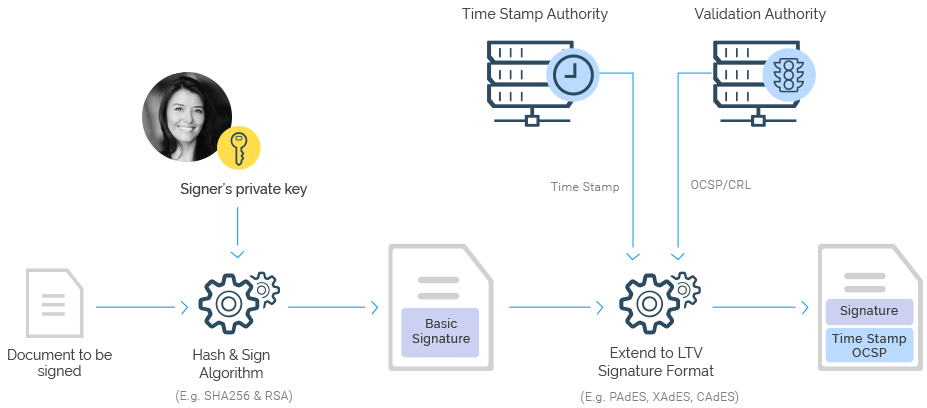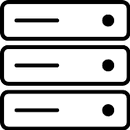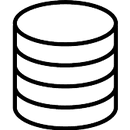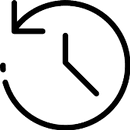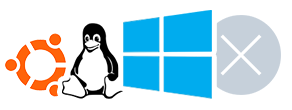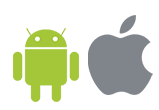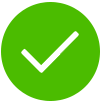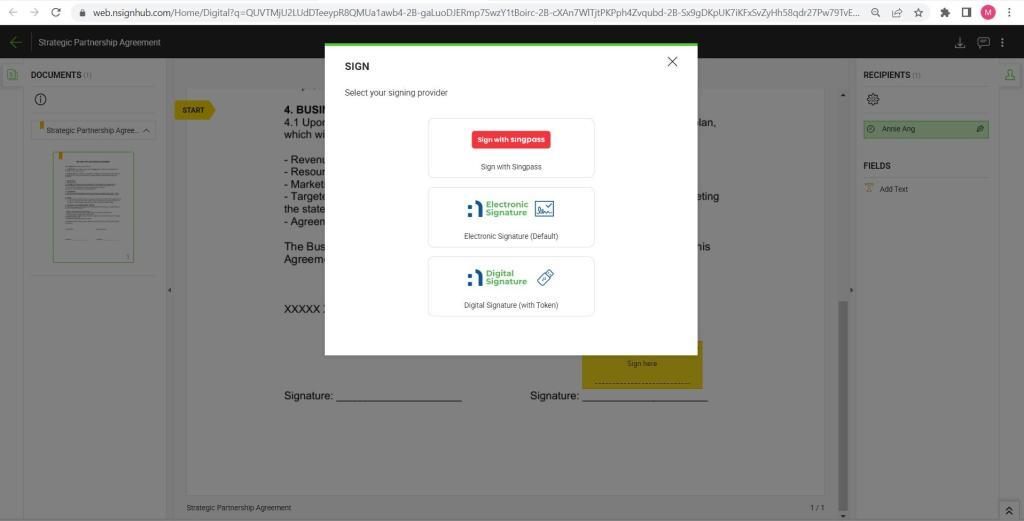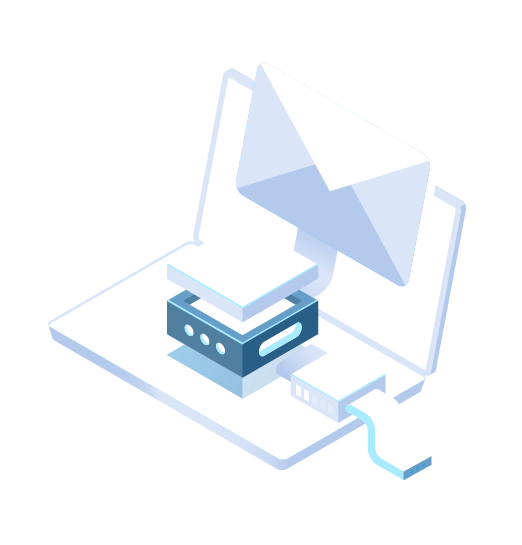nSignHub
Document approvals with electronic signatures
Automates the collection of electronic or digital signatures, including Sign with Singpass, for your e-documents. Send, sign, track and manage your signing processes easily. SignHub streamlines the entire process, saving you time and eliminating tedious tasks. Sign up for a free trial, no credit card needed!
Quick Product Overview
Powered by Netrust
Asia’s 1st Public Certificate Authority (CA) and Singapore’s Only Commercial IMDA-accredited CA
How It Works
Dashboard
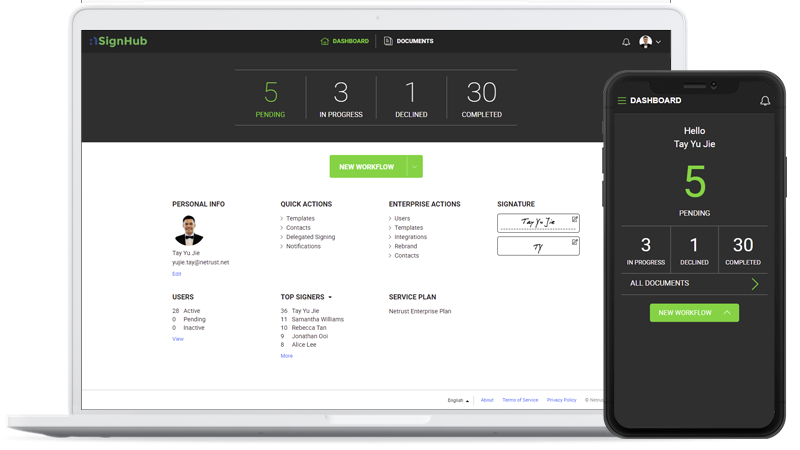
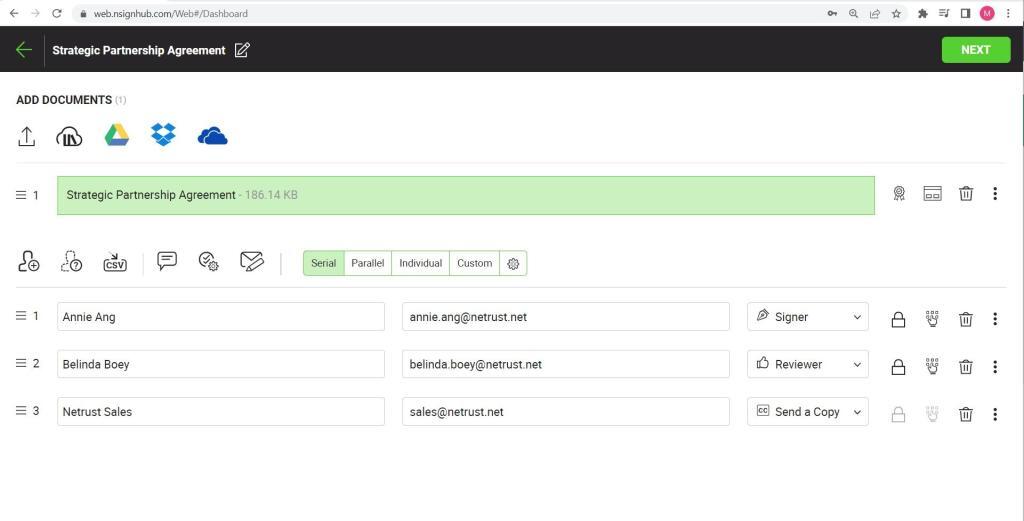
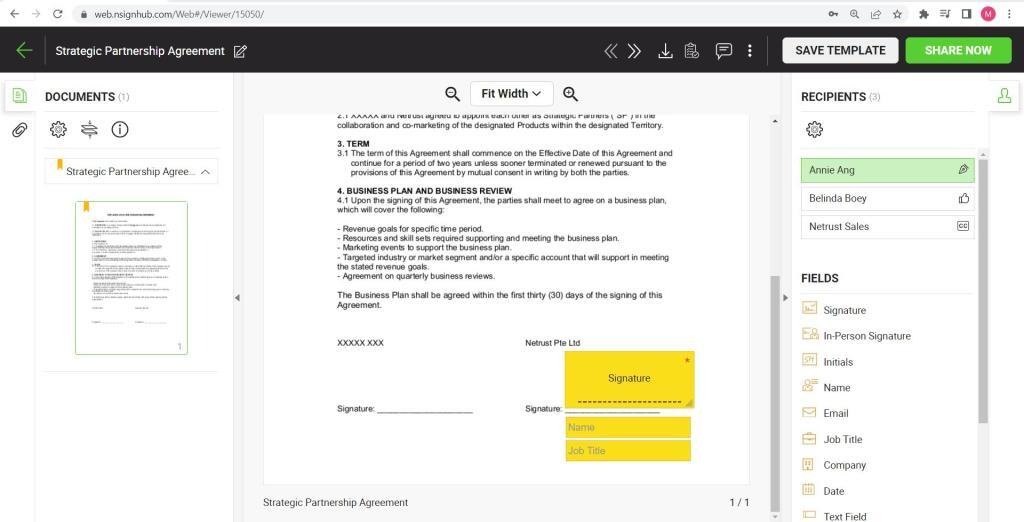
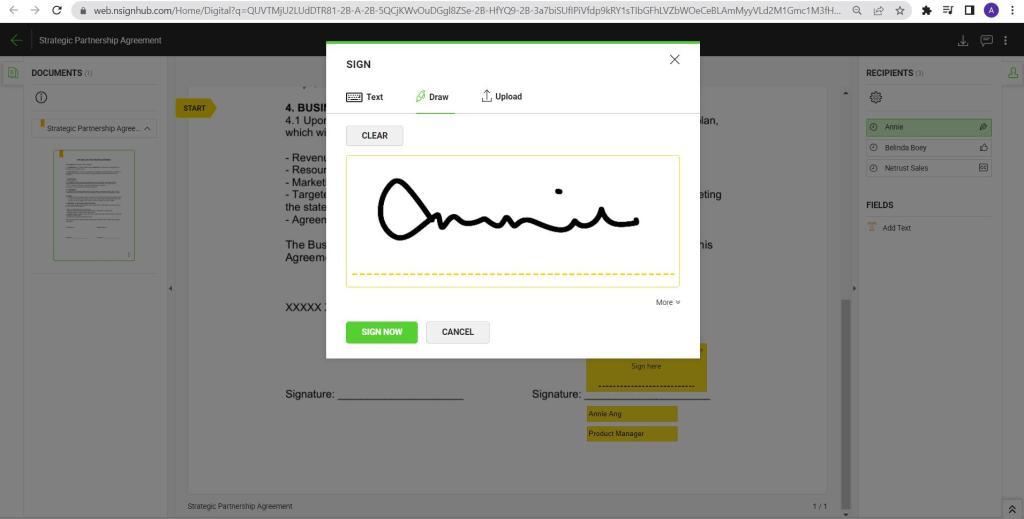
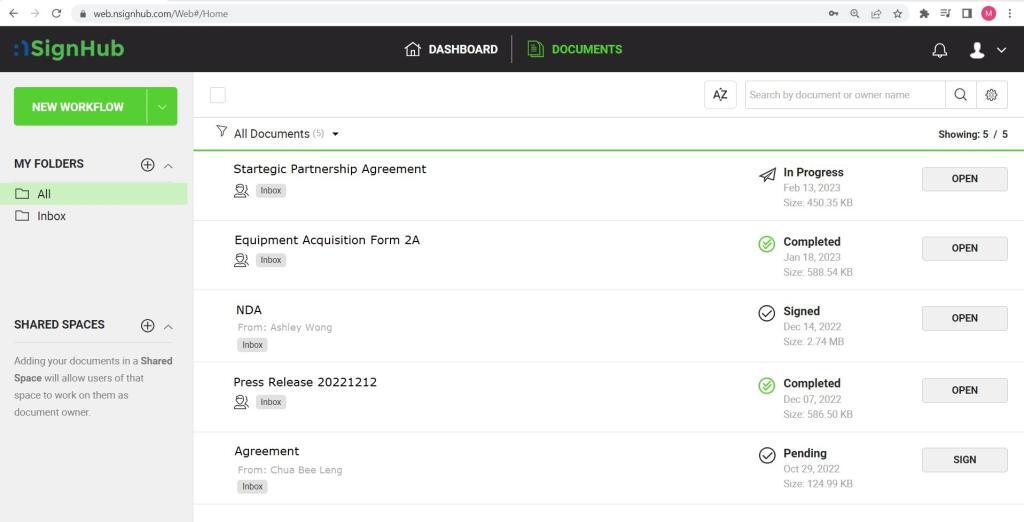
Click here to view plans and pricing
- Full-fledged solution for document approval workflows, electronic and digital signatures and document status tracking
- Hosted by Netrust and data is geo-fenced in Singapore
- Sign using electronic signatures and digital signatures including Singpass* (What’s the difference?)
- Support Netrust token-based Document Signing Certificates (nSignBasic) which generate digital signatures that qualify as Secure Electronic Signatures under Singapore’s ETA and are automatically trusted by Adobe (AATL) and Microsoft programs
- E-Sign documents with nSignHub digital witness certificates for added security
- Choose to use our Netrust cloud service or host your own instance (on-premise, private cloud or hybrid)
- Fully rebrandable – Use your own logos and colours
- Integrate with popular apps like SharePoint, Salesforce, MS Word and more
Integration Modes
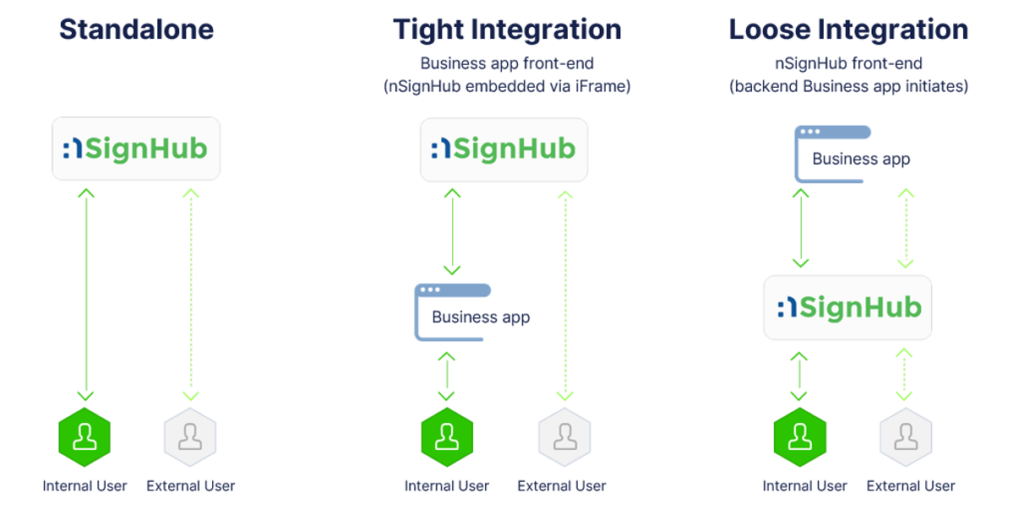
_____
nSignHub provides a secure and easy platform for sending, signing, tracking and monitoring your e-documents.
Click here to view plans and pricing
By using nSignHub services, you agree to nSignHub’s Terms of Service and Privacy Policy.
Check out our other solutions in nSign Digital Signing Suite.