In this blog, I will share three expert tips and tricks that will enhance your experience and efficiency while using nSignHub. From time-saving shortcuts to advanced features that maximize security, we’ve got you covered. Whether you’re a beginner just getting started with the platform or an experienced user looking to unlock its full potential, you can navigate nSignHub confidently and achieve optimal results.
Single Sign-On (SSO)
Did you know that you can also leverage popular single sign-on (SSO) options such as Google and Microsoft to quickly log in to nSignHub? This feature eliminates the need to remember and manage multiple login credentials, streamlining your access to the platform.
All you need is a Google or Microsoft account with the same email address registered on nSignHub.
To access nSignHub using your Google or Microsoft account, simply click on the “More Login Options” button and choose either “Google” or “Office 365.” A pop-up will appear, allowing you to select the desired account if you have multiple accounts associated. After selecting the account, you will be seamlessly redirected to the main page of nSignHub.
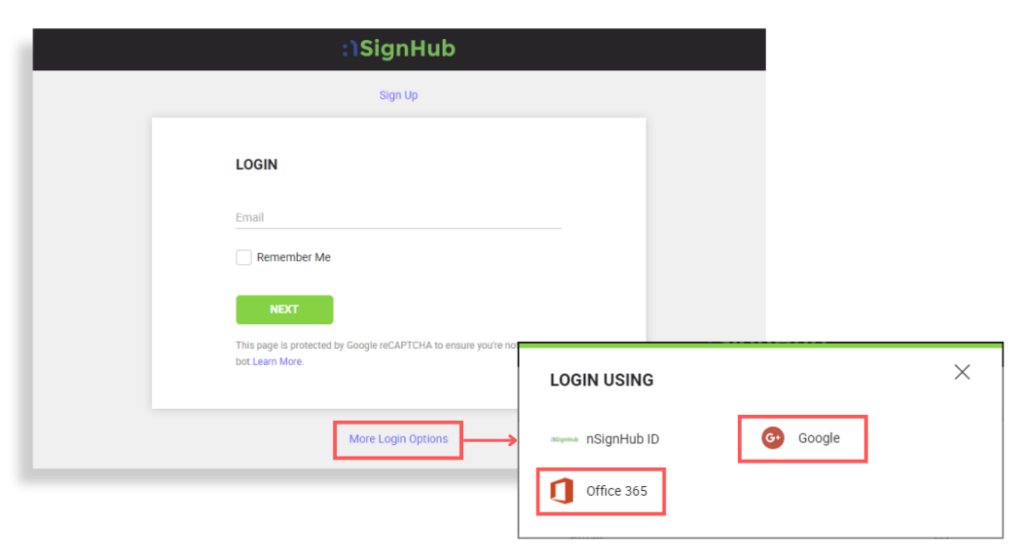
Enhance Document Security with Email OTP Authentication for Access and Signing
Did you know that the document owner can set the necessary security options for the signer during the preparation of the workflow? The document owner can choose to authenticate the signer using email OTP to grant access to the document. This provides an added level of security to ensure that the document will be accessible only upon providing the correct OTP.
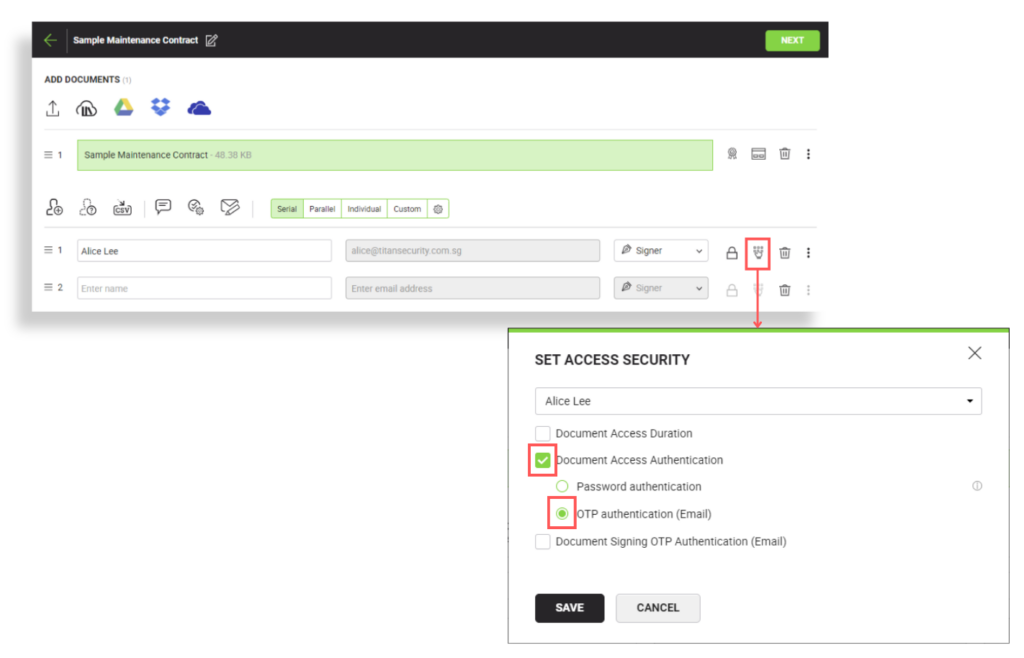
The document owner can also choose to authenticate the signer using email OTP when the signer attempts to sign the document.
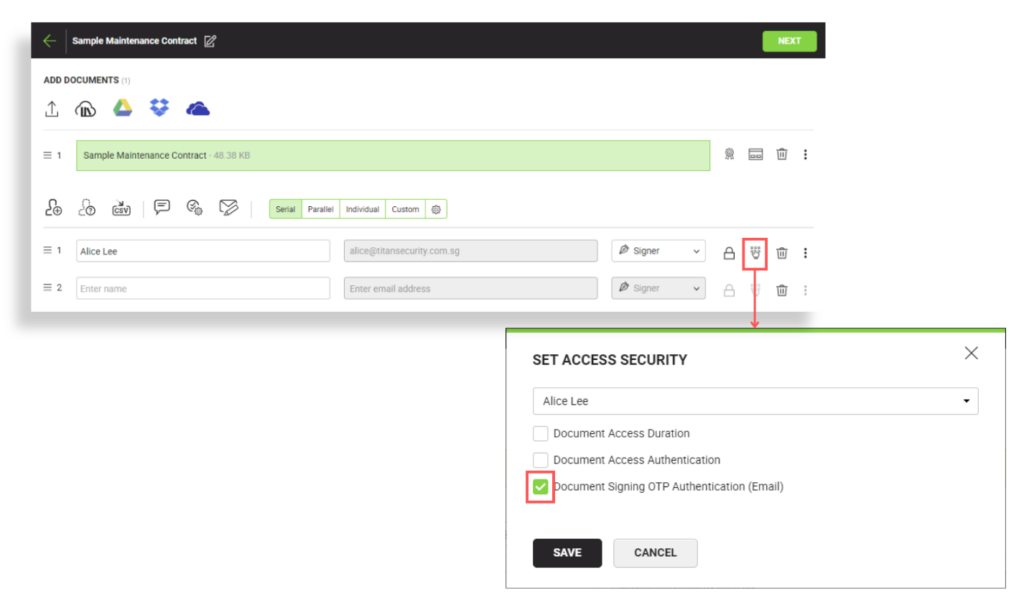
Note: If you are unable to find this option, you may contact our customer service team to enable this option.
Delegate Settings
Imagine enjoying a relaxing holiday when, unexpectedly, you find yourself in an urgent situation that requires you to digitally sign a document. The catch is that you don’t have any means of accessing the internet, leaving you without a way to fulfill this pressing task.
Did you know that within your enterprise, you have the option to delegate the signing of documents to a trusted individual for a specific duration? Additionally, you can assign a trusted person to review documents before they reach you, granting them the authority to reject any documents that should not be forwarded for your signature.
To add your delegate:
- Click your profile drop down menu (available at the top right corner).
- Click the “My Settings” option.
- Click the “Delegated Signing” option from the left menu.
If you want to delegate the signing of documents to a trusted individual:
- Tick the “Allow someone else to sign on your behalf” check box to enable it.
- Click “+” from the grid header. The “Add Delegate” dialog will appear.
- Specify the contact to whom you want to delegate your signing authority. The contact can be specified by using their Name or Email ID.
- Specify the exclusive period by using the “From” and “To” fields during which this configuration is effective.
- The Delegated Signing will be ineffective beyond the specified period.
- Click the “OK” button.
- The delegate will be added to delegated settings list.
- Click on the “Save” button from the “Delegate Settings” screen.
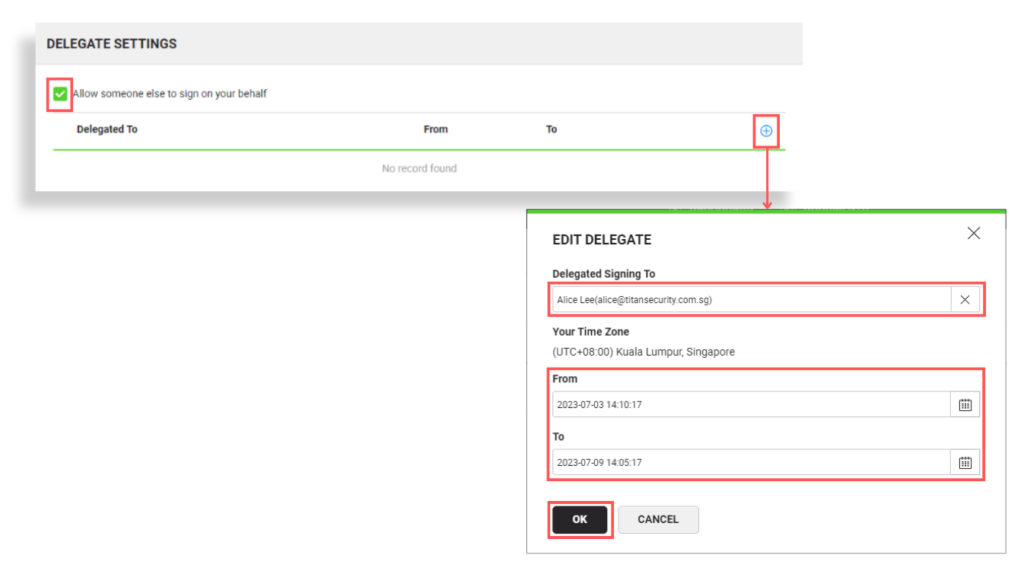 .
.
If you want to delegate reviewing of documents to a trusted individual:
- Tick the “Allow users to work as gatekeepers and review documents on your behalf” check box to enable it.
- Specify the contact to whom you want to assign as your gatekeeper. The contact can be specified by using their Name or Email ID.
- Click the “Save” button from the “Delegate Settings” screen.
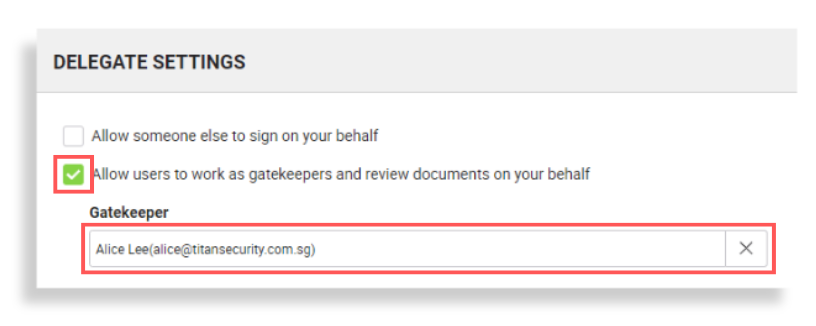
Hopefully, these little tips and tricks will allow you to improve your digital signing experience in nSignHub!
nSignHub now supports Sign with Singpass, and it is currently available in every price plan at no extra charge! You can reach out to us at https://www.netrust.net/contact-us/ to find out more about Sign with Singpass activation.
Follow us on LinkedIn for the latest happenings/updates.


