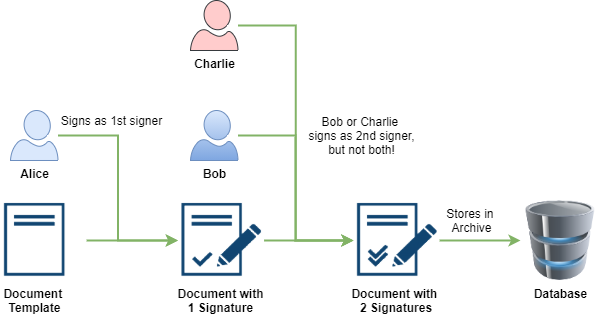Welcome back. Hope you enjoyed the first article sharing the common use cases of the different types of Signing – Sequential Signing, Parallel Signing, and Individual Signing workflow in action. If you have missed it, you can check it out at this link here. In this part 2 series here, we will be focusing on complex workflows and how to tackle them. Let’s Dive In!
Interchangeable Signer
You may be presented with requirements that allow multiple signers to sign on the same spot interchangeably. This may be the HOD and his deputy, or perhaps any member of a particular department is authorised to sign off on the document. This is similar to Parallel Signing covered in the previous article with the same pitfalls and in addition, the system needs to ensure that only 1 signer manages to sign on the particular spot.

Multiple Signatures
So maybe the user has multiple roles, and is required to sign on multiple signature locations in the document. This can be handled without any additional effort if you make the user sign with multiple sessions, or you can create a better user experience by signing two times in the background with one user action.

A caveat for this use case is if the various signatures are not in sequence, for example if Alice needs to be the 1st and 3rd signer. In this scenario multiple signatures should not happen as that would break the correct sequential approval process that signatures are meant to convey. Alice should sign first, then it is Bob’s turn and then finally Alice again. Having said that, this does not follow the Maker-Checker model so it may be ideal to ask the users to review their approval process instead.
Base Principles
This time you have a document that you need many people to sign and their identities are known. Each of them needs to sign on their own copy of the document and return them to you the requester. As the number of signers/document copies can be 1 to 100s depending on your workflow, it is recommended to treat each document as a transaction on its own and correlate it with the requester’s transaction using some common ID. Storing of the multiple signed documents would require some form of prefix/postfix lest the documents get overwritten.
Do you have a workflow that we didn’t manage to cover? Well, we got you covered anyway with these base principles that you can keep in mind when designing the workflow.
- Regardless of what it looks like on the user interface, digital signatures are applied one at a time on the document.
- Previous content on the document cannot be altered, otherwise, the signature will break.
- Depending on the file format and signature type, additional data such as the next signer’s information may be added as another layer in the document.
- There is no way to transfer digital signatures from one document to another. If your workflow allows multiple signers to sign on different spots at the same time without any sequencing, you will have an exponential amount of in-between documents to track thus it is not recommended. It is also questionable which is the final copy of the document.
- It is always strongly recommended to let the user see what they are going to sign.
It’s easy to enable your custom workflow application with digital signatures, check out nSign or email to our Sales Team at sales@netrust.net.
Do you just need to get a document signed with Singpass? You can use nSignSG, a free service from #NetrustGivesBack initiative to get it done fuss-free.
Do you have other unique use cases? Feel free to share with us in the comments or contact us here.